Do I need to install Intel drivers/ software for older laptop? I am working on an older Toshiba laptop L355-S7902, Serial No. Processor: Intel Pentium Dual CPU T3400 @ 2.16 GHz, Single hard drive - Toshiba MK2552Gsx ATA device. I have re-formatted, added some partitions, and installed Windows 7 Pro, 64 bit. I have been installing user software and customizing for some time now and the laptop seems to work great. The main entries in Device Mgr are nearly the same as on the original Vista setup, except that the original included an entry for Storage Controllers: MS iSCSI Initiator. I don't think I need that - there is no Ethernet connection needed, just wireless.
But the original setup included several Intel software/drivers. I am wondering if I really need to re-install any of it. Intel Matrix Storage Manager I doubt I need this Intel Graphics Media Accelerator Driver Intel Robson Technology Driver Intel Proset WiFi search google tells me this is used for Windows 7, but mostly just on Home version Should I install any of this?? SYSTEM SCAN: Tech Support Guy System Info Utility version 1.0.0.4 OS Version: Microsoft Windows 7 Professional, Service Pack 1, 64 bit Processor: Intel(R) Pentium(R) Dual CPU T3400 @ 2.16GHz, Intel64 Family 6 Model 15 Stepping 13 Processor Count: 2 RAM: 2939 Mb Graphics Card: Mobile Intel(R) 4 Series Express Chipset Family, 1341 Mb Hard Drives: C: 124 GB (77 GB Free); D: 79 GB (40 GB Free); E: 19 GB (15 GB Free); G: 7 GB (6 GB Free); H: 931 GB (539 GB Free); Motherboard: TOSHIBA, Portable PC Antivirus: Norton AntiVirus Online, Enabled and Updated I will upgrade the memory soon to 4 Gb. Click to expand.You have a laptop which was purchased in March 2009 and came with Windows Vista Home Premium SP1 32-bit and has these primary devices: Intel chipset Intel graphics Realtek audio Atheros or Intel or Realtek wireless Realtek ethernet Synaptics touchpad You didn't get Windows 7 Professional SP1 64-bit up-to-date and make sure all drivers are installed for that laptop's primary devices before you installed programs in it.
I suggest you read the Windows 7 install and update guide in the 'Windows 7' section. That laptop's hard drive should've been formatted into a single C: partition instead of splitting it up into 4 small partitions. Where did that copy of Windows 7 Professional SP1 64-bit come from?
You have a laptop which was purchased in March 2009 and came with Windows Vista Home Premium SP1 32-bit and has these primary devices: Intel chipset Intel graphics Realtek audio Atheros or Intel or Realtek wireless Realtek ethernet Synaptics touchpad You didn't get Windows 7 Professional SP1 64-bit up-to-date and make sure all drivers are installed for that laptop's primary devices before you installed programs in it. I suggest you read the Windows 7 install and update guide in the 'Windows 7' section.
That laptop's hard drive should've been formatted into a single C: partition instead of splitting it up into 4 small partitions. Where did that copy of Windows 7 Professional SP1 64-bit come from?
Click to expand.I sure tried to update drivers at the beginning. I relied on the Toshiba Windows 7 website, which evidently was missing a lot of components. Tried to run Intel's driver detection program but it wouldn't work so I assumed Toshiba had modified the hardware setup.
But I will check the Windows 7 install guide on TechGuy. Two of the partitions are USB - a thumb drive and external backup drive. I like to have D-drive to keep user files on. The E-drive is very small and is where I keep a record of setup files and registry backups. The OS came from SoftwareKing in Canada. I sure tried to update drivers at the beginning.
I relied on the Toshiba Windows 7 website, which evidently was missing a lot of components. Tried to run Intel's driver detection program but it wouldn't work so I assumed Toshiba had modified the hardware setup. But I will check the Windows 7 install guide on TechGuy. Two of the partitions are USB - a thumb drive and external backup drive. I like to have D-drive to keep user files on. The E-drive is very small and is where I keep a record of setup files and registry backups. The OS came from SoftwareKing in Canada.
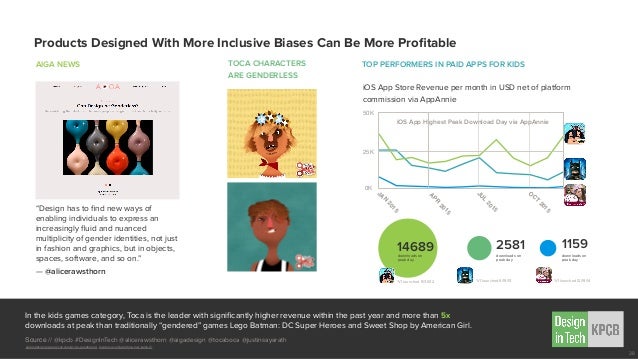

Click to expand. Also, the drivers for all those devices are installed - the Intel graphics, Realtek audio, Atheros and Realtek network adapters, Synaptics touchpad. But I got concerned when I noticed, on the original setup, that the Intel Matrix Storage Manager showed as an installed 'Program' in Windows' list of programs. In the past, that would have been the first thing I would have done to the computer. So I was surprised (shocked) that it didn't show in the new setup.
Checking at Intel, though, the 'Matrix' seems to be superseded by another program. Overall, the device manager components look pretty good. But I am double checking. Also, the drivers for all those devices are installed - the Intel graphics, Realtek audio, Atheros and Realtek network adapters, Synaptics touchpad. But I got concerned when I noticed, on the original setup, that the Intel Matrix Storage Manager showed as an installed 'Program' in Windows' list of programs.
In the past, that would have been the first thing I would have done to the computer. So I was surprised (shocked) that it didn't show in the new setup. Checking at Intel, though, the 'Matrix' seems to be superseded by another program. Overall, the device manager components look pretty good.
But I am double checking. Click to expand.Answer to my own question. Intel Drivers/Software: Intel Matrix Storage Manager Intel Graphics Media Accelerator Driver Intel Robson Technology Driver Intel Proset WiFi 1.
Intel Matrix Storage Manager Critical but clearly the Toshiba program (driver installer) DID include the chipset driver because, in Device Manager, all the appropriate system drivers are 'Intel' and also the graphics driver. And the laptop runs very well. For some reason the graphical user interface is not installed (not listed in Windows Programs), but not too important - only one hard drive, no RAID.
Will not be changing anything. Intel Graphics Media Accelerator Driver Already shows in Device Manager. Intel Robson Technology Driver This is a flash memory driver that acts as a cache.
I thought maybe it was embedded in the motherboard but now think it requires an Express card. I already have an SD card used for ReadyBoost with MS driver that acts as a cache. And want to use the Express card slot for something else.
So don't really need the Robson turboboost. All of this is old tech. Intel Proset WiFi According to, this is installed on 75% of Windows 7 Home Premium but very rarely on any other version of Windows 7. Only 15% of Windows 7 Pro have it installed. The Proset has some useful diagnostic tests. But overall I don't think it is needed, at this point anyway.
The internet connection already works well on the laptop using the installed Atheros adapter. Should have thought all this through before but was just getting tired working on this thing and wanted a little feedback. Maybe this information will be useful to someone else. Click to expand.Thanks Flavallee for being so responsive to what must have sounded like a really dumb question. This is the first time I’ve worked on a brand-name computer that I wanted to retain its original ‘character’.
Intel Robson Drivers For Mac
So didn’t use the usual method. I followed directions at Toshiba for a “clean install”, here: The directions are to install the OS and then run “Toshiba Software/Driver Installer” which should install the chipset, graphics, and so on.
Follow this by using “Toshiba Service Station” which checks for any missing drivers and patches. So that’s what I did.
Below is a very brief description of my overall procedure: 1. Checked specs and info for the model at Toshiba and elsewhere 2. Tested system components (hard drive, memory, etc) - all good. Backed up, made screen shots of original setup, made recovery discs 4. Flashed bios 5. Opened up, cleaned out dust.
Filter was blocked - cleaning the lint out made a HUGE difference in performance. Formatted & partitioned with Partition Magic 7. Installed win 7 pro sp1 8. Connected to internet 9. Used Panda (online) as temporary AV. Activated Windows.
Ran Toshiba installer and ‘service station’ 11. Installed Norton AV; removed Panda. Updated Windows, NetFramework. install software/programs and essential user data - still doing this 13. scan and check overall system health again 14. add memory; new battery As I reviewed the backup material, worried when I didn’t see the ‘Intel Matrix’ user interface or ‘Proset’ in Windows Programs and some other components that had been there in the original. Thought maybe the Toshiba ‘Installer’ had not done its job.
Looking at Device Manager now, think it’s OK. Uploading some screen shots of Device Mgr. Thanks for directing me to some specific components to look for. Checked the “Windows 7' section in TechGuy. Looks good - will be back for more!
Saw others had problems with Net Framework and Windows Update. I had those problems too. If I’d seen your advice earlier in ‘Windows 7' section could have avoided that. But did find some help at these sites: remark by D3x on. Click to expand.I may not do another Windows 7 install for awhile but, if I do, will certainly follow your suggestions about installing NetFramework early in the process and your method for updating Windows Update Agent.
I had issues with both of those features and appreciate being shown a smoother path. By the way, I second the comment in the 'steps-for-install' about having a good image backup Zygmo, 2009. I make many types of backups and also use Windows System Restore. This has saved me quite a few times.
As far as retaining the 'Toshiba character'. As you certainly know, brand name computer manufacturers always install a lot of gizmos and specialized software. Much of this is just bloatware but some might be useful. So I was trying to retain some of that, in case the owner of the computer was accustomed to using those features.
But I was really disappointed with the 'Windows 7 Updates' on the Toshiba site. As you mentioned in your August 2016 thread, the drivers and software are terribly outdated on the computer support site. In the end, I really couldn't use much of anything there.They did have an efficient drivers install package though. At this point, everything seems to be working pretty well on this laptop that I'm setting up. Only have a problem with a Javascript error that I can't seem to find any information about on the web.
So will look around now for an appropriate thread on Techguy to post that problem to.